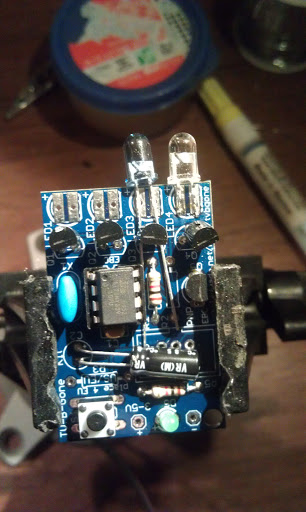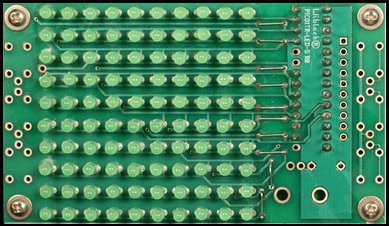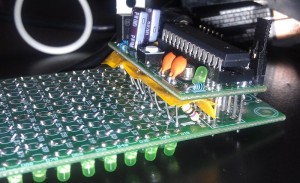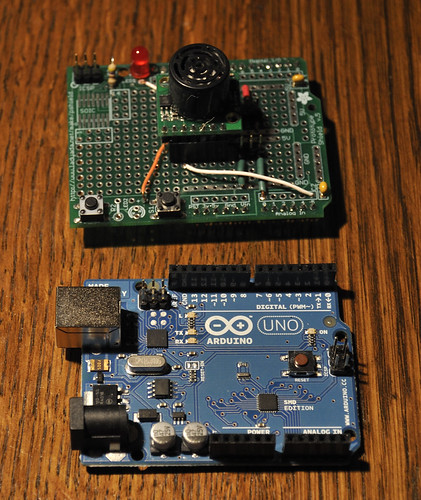For the third year, our family entered in to the mad-crazy collaborative experiment that is the Friday After Thanksgiving Chain Reaction at MIT in Cambridge. I think the main idea is to create, and not consume, and I love not only being there with my family creating, but also seeing the brilliant creations of everyone else.
As usual we weren’t super prepared (even th0ugh I spent most of the day on Thursday building) and spent almost till the last minute preparing and fixing, and our run wasn’t without the “Hand of God” helping it along, but it was fantastic!
I didn’t get very many pictures, but I’ll tell you about what we did.
The event is emceed by Arthur Ganson, artist in residence at MIT, and Mechanical genius. He has a whole room of his sculptures at the MIT museum, and it’s worth a trip just for that. He also generously helps people out, encouraging everyone, and builds the final link with some sort of theme. This year (the 14th) the theme was Sonnets, and his final piece dropped ostrich feathers one at a time with lines from a sonnet he wrote (it was beautiful!)
Each link is triggered either by a string pull or a golf ball entering your contraption. This year we decided to go for the additional challenge of the golf ball for the first time. We reused a ball run I made for last years event, and added an elevator for the ball made out of Knex.
Here’s the sequence:
- First the ball lands in a “chair” made out of Knex, and presses a Lego Mindstorms NXT touch sensor under it.
- This triggered the NXT to supply power to a short section of Lego 9V train. The train steamed forward to…
- A brilliant Lego pneumatic switch mechanism design by our 11 year old neighbor and friend Jackson. This pneumatic contraption then fired his new high power laser pointer which….
- Popped a black balloon holding steel balls which
Fell on a plate over a switch which triggered an Arduino controlled Silly String shooter. Getting to make this was some of the most fun. Before the event, I hooked it up to a motion sensor and surprised my kids with it. I got the idea while at Walgreens walking down the toy aisle. I thought, hey, I can probably rig a servo to spray that! Of course, googling it first, It’d been done! And cleverly too, so not one to reinvent the silly string shooter, I copied the design (though not the code…) Here’s the instructable that I used: http://www.instructables.com/id/Arduino-controlled-Silly-String-shooter/ by Instructables user Eric Kingston
- The silly string sprayed onto a paper plate (decorated as a target by Charlotte!) which pressed a microswitch that triggered another Arduino that used an Adafruit motorshield to run a KNex motor which I spliced into to run the winder to lift the golf ball. I use this shield a lot, for whenever I want to make some scavenged motor move something. For example I once built stuff from cd-rom drives for the kids to interact with in their classroom. Very handy.
When the golf ball reached the top… - The same Arduino started spelling out a message on the super bright 8×8 LED panel from Modern Device that I picked up at Maker Faire in Rhode Island. It scrolled FAT.. This board has a fabulous library, is super bright, and really easy to use.
- The golf ball rolled down several ramps to a makeshift ramp between tables and on to the next table.
Our neighbors contraptions put ours to shame, both in terms of mechanical cleverness and overall finish. The one before us was an elaborate mechanism that shuttled brightly colored golf balls along a track to fall into a bucket, the weight of which eventually powered a putter to put the travel ball on to our section.
I encourage everyone to come and to build! It happens every year, and it doesn’t take much to participate (some links are little more than domino runs) and it certainly gets you away from the shopping crowds into a much better crowd!
Afterwards, we hung out in the empty gym and flew our new Air Swimmer (which I highly recommend!)

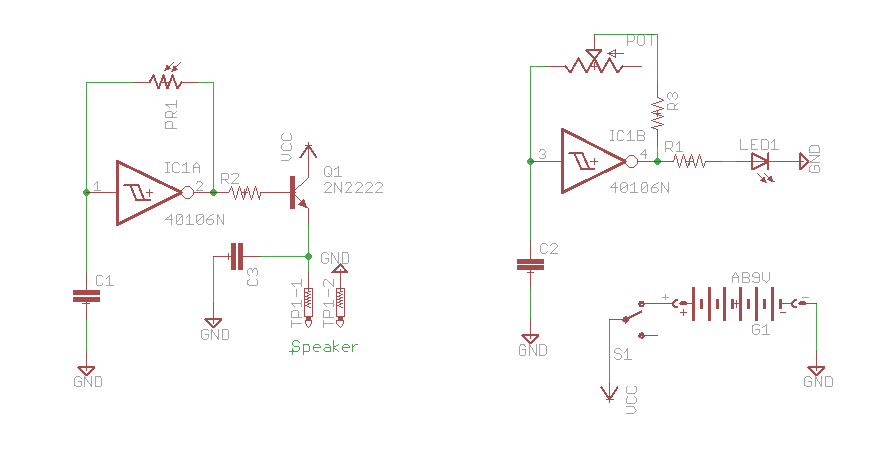


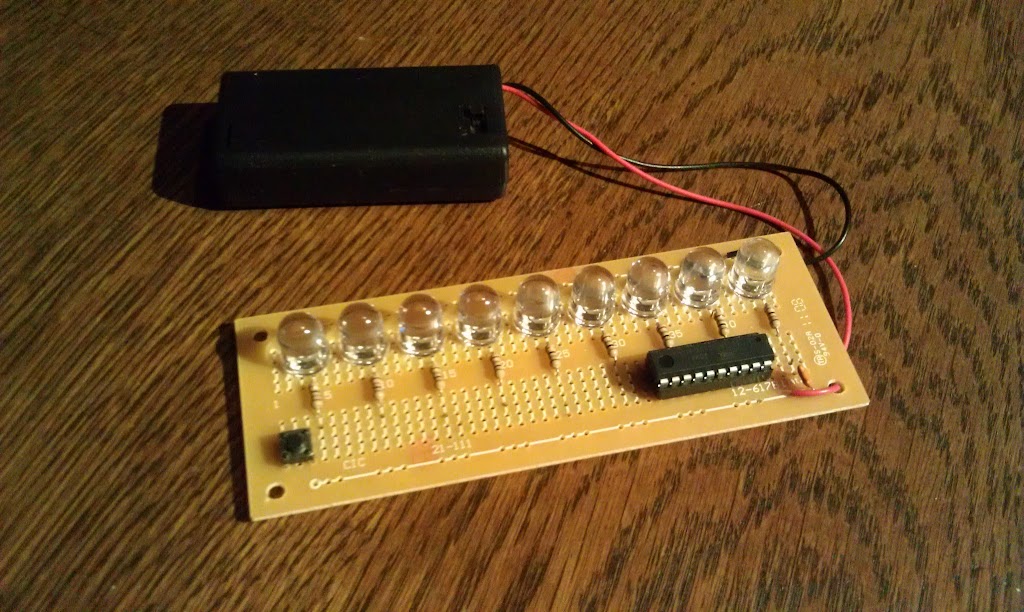
 Once again, this whole project wouldn’t have been possible without my adafruit usbtiny ISP programmer. I used an Evil Mad Scientist minimal target board to program the chip.
Once again, this whole project wouldn’t have been possible without my adafruit usbtiny ISP programmer. I used an Evil Mad Scientist minimal target board to program the chip. I’ve had a lot of fun with my TV-B-Gone, which I bought direct from Mitch Altman (the inventor) at Maker-Faire RI a couple of years ago. I particularly like turning off the plague of flatscreens at work, and every one I can see through the glass doors in my building!
I’ve had a lot of fun with my TV-B-Gone, which I bought direct from Mitch Altman (the inventor) at Maker-Faire RI a couple of years ago. I particularly like turning off the plague of flatscreens at work, and every one I can see through the glass doors in my building! The actual hack took less than a half hour. I found someone else had done the reverse engineering of the timing on the web (
The actual hack took less than a half hour. I found someone else had done the reverse engineering of the timing on the web (