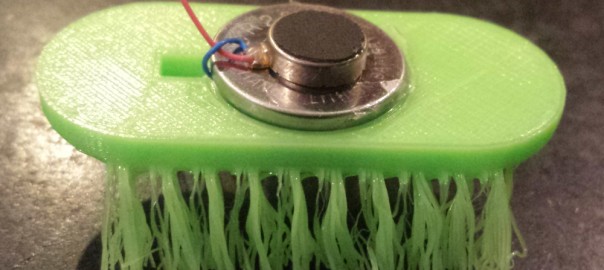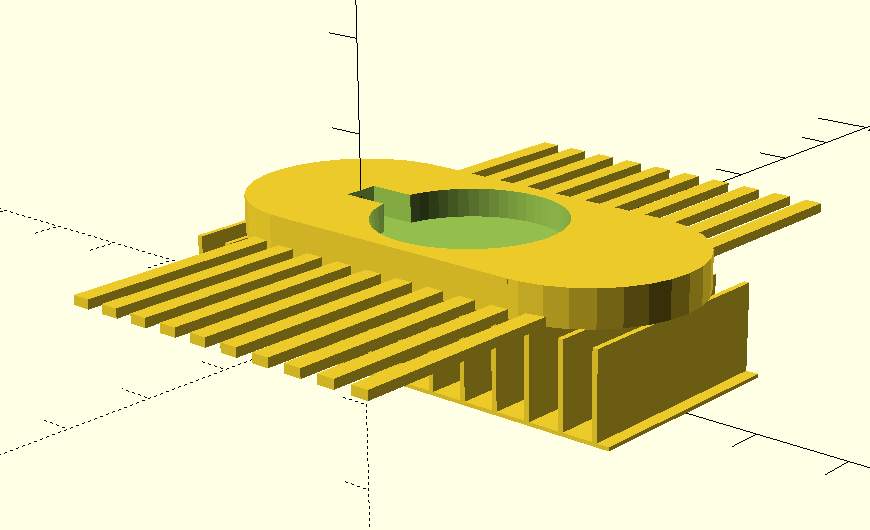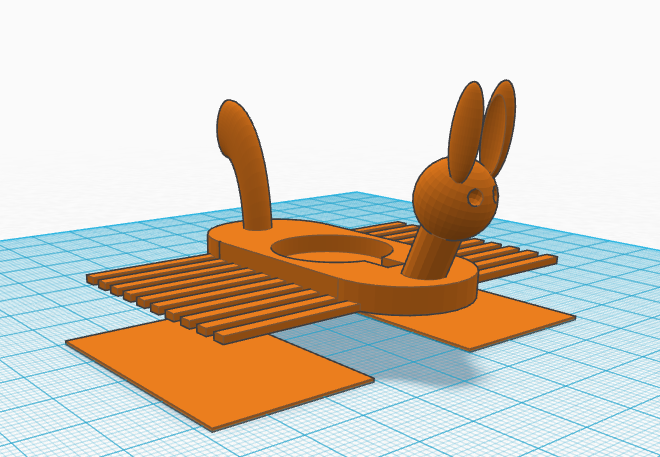3D printing Bristlebots gives you lots of creative options, and here’s a new way to create the bristles, or legs of the bots. More details follows the video, and the source code is at: https://github.com/osbock/droobots
Mark Peeters, came up with a clever idea for making lacy fibrous flowers with a 3D printer, by taking advantage of FDM’s greatest weakness: the need to support overhanging structures.
 Turning them over in my hand, I had the insight that they could be perfect bristles! I fired up OpenSCAD and started designing a simple bot:
Turning them over in my hand, I had the insight that they could be perfect bristles! I fired up OpenSCAD and started designing a simple bot:
The trick is that you have to let them droop down, so you have to have something in the center to hold it up, and have the legs be unsupported. I designed in support material for the body.
It’s tricky if you make the support walls to thin, the slicer may ignore them. Too thick and it’s harder to remove. This version works fairly well, but is a little too heavy for my taste.
I use Cura, and I was thinking about how to use it’s native support which is very thin and easy to remove. There is an option for printing support material only when there is an overhang on the baseplate. I put thin (.4mm) rectangles under the legs, but not under the body:
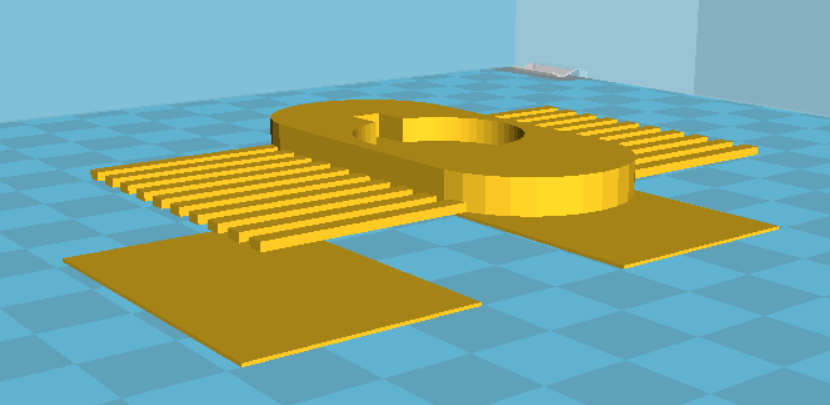 This works out quite nicely, and gives a speedier print.
This works out quite nicely, and gives a speedier print.
 The other thing that’s helpful is to turn off the fan during the leg creation. You can either use the “Tweak at Z” plugin, if you use Cura, or edit the Gcode. I located the layer where the legs started and inserted an M107 (stop fan) command, and then when it was on a layer above, add M106 S255 (fan full on)
The other thing that’s helpful is to turn off the fan during the leg creation. You can either use the “Tweak at Z” plugin, if you use Cura, or edit the Gcode. I located the layer where the legs started and inserted an M107 (stop fan) command, and then when it was on a layer above, add M106 S255 (fan full on)
After printing, I use a hot air gun to soften the legs to press them down more to a right angle. This give a more energetic movement than the splayed legs right off the printer.
You can also experiment with trimming them with scissors.
Last but not least, I imported the basic STL into tinkercad, and added a head and tail for a little more pizzazz!