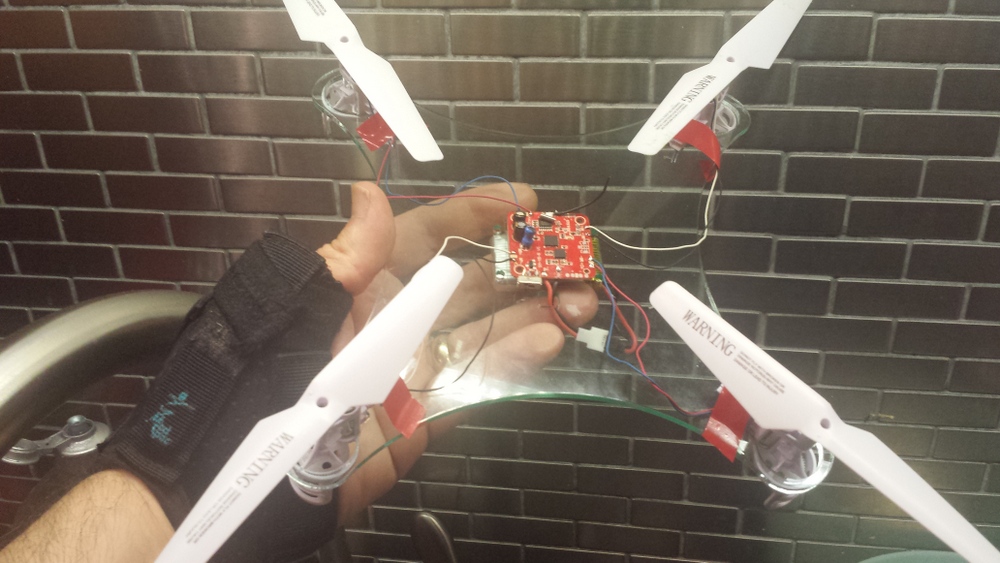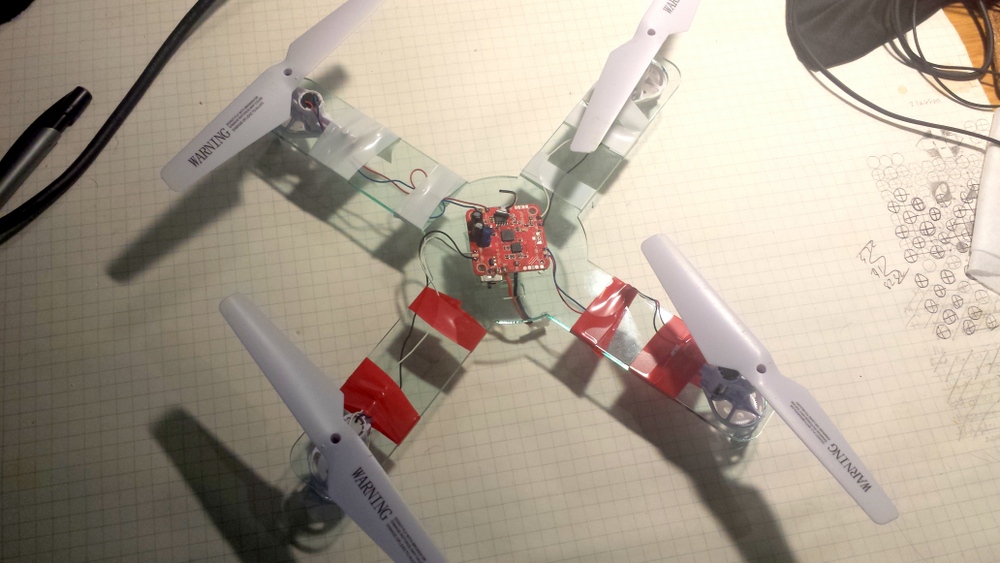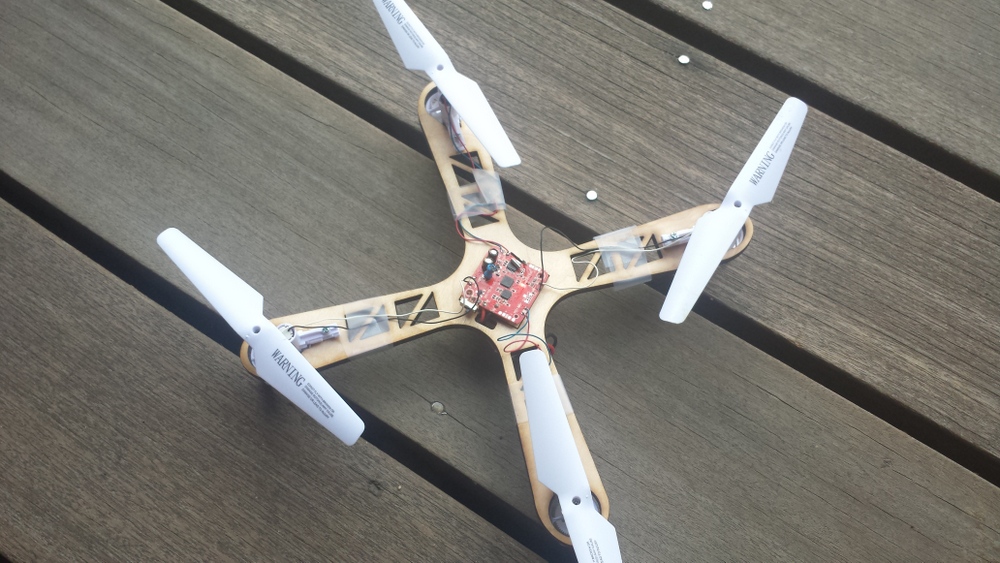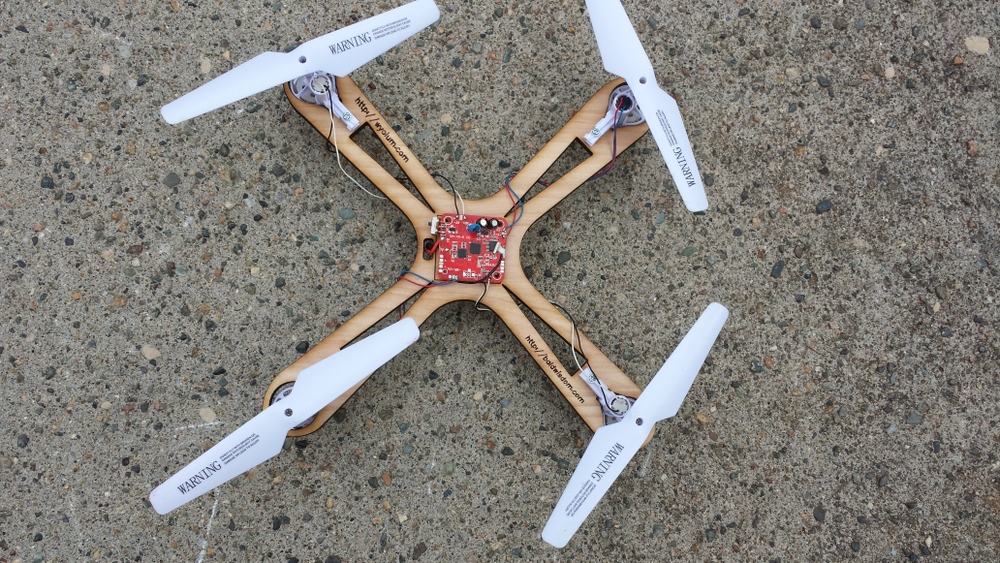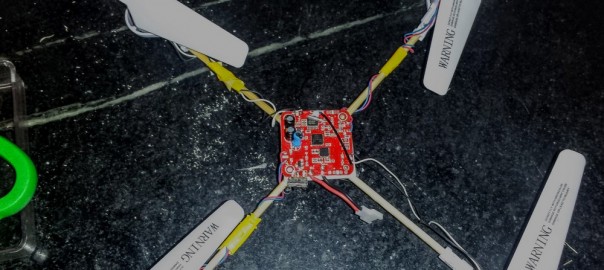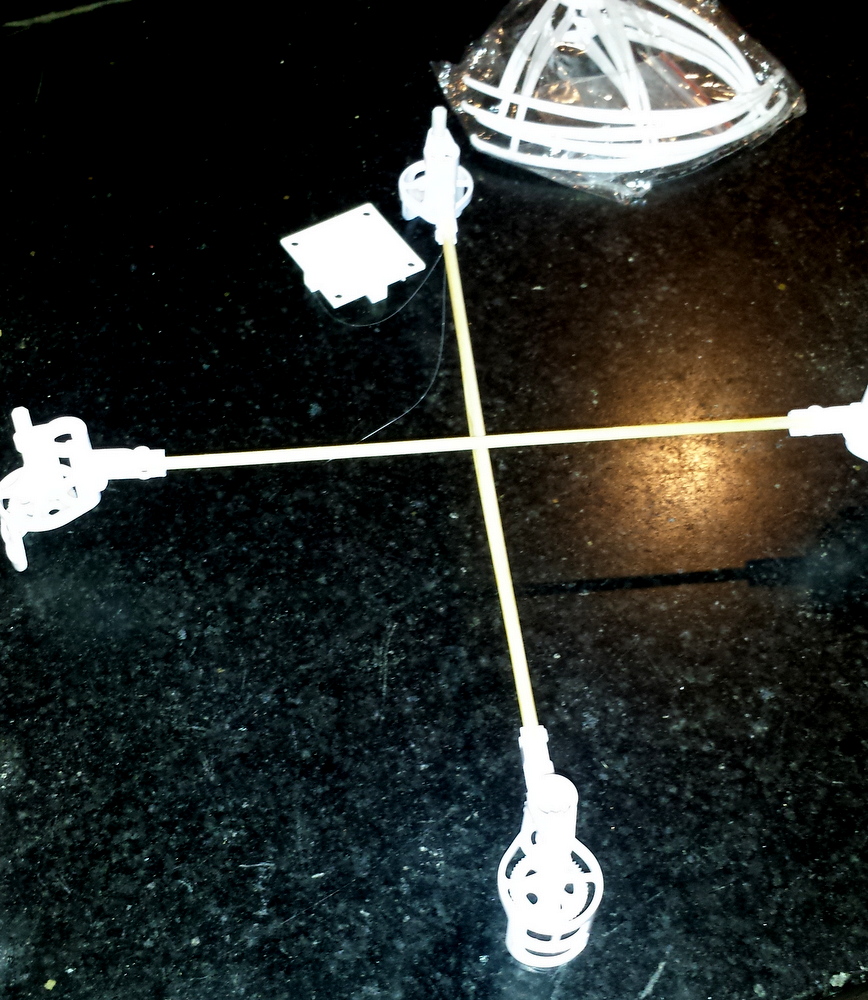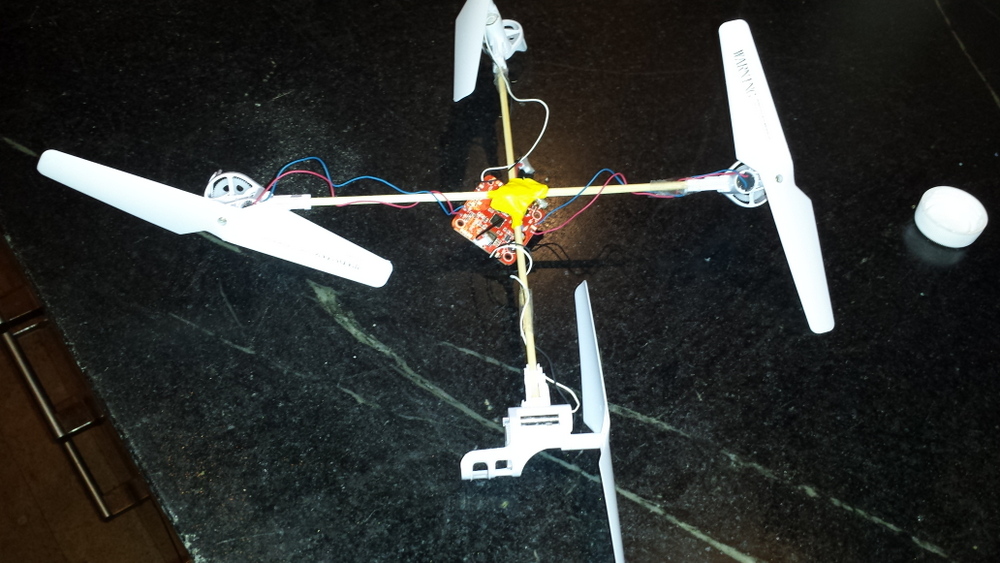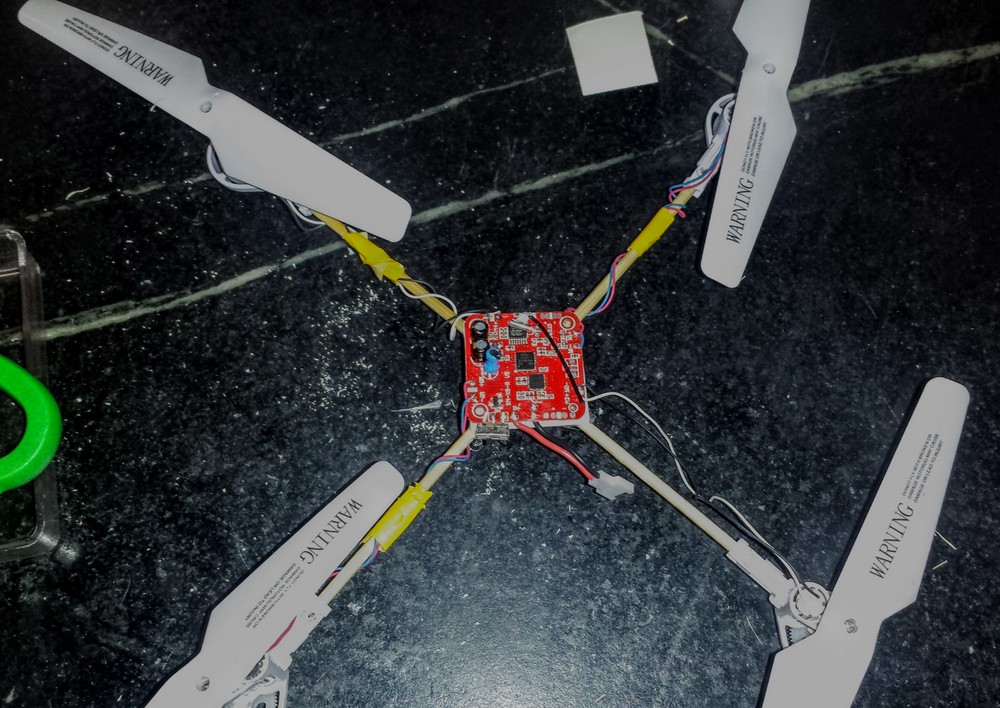I had a lot of fun flying the 3DR Solo in the last couple of weeks, but after a while you just want to DO something. Until I develop my “copilot” add on board to activate some cool add ons and sensors, photography is the obvious thing, and my bundle even came with the stabilization gimbal. I was planning on buying a “fauxpro” from MCM electronics but found out the gimbal is really “locked” in to Genuine GoPro ™. I could probably hack it, but the biggest advantage of using a real GoPro is the expansion connector on the back allows you to start and stop video, take pics etc. from the remote. So I gritted my teeth and plunked down $250 at Costco.com on a GoPro Hero4 bundle that included an extra battery and SD card.
Here’s my first flight video:
I’m very pleased with the video (shot at 1080p and 60 fps) though obviously, my control and shot planning skills need some work.
Shortly after this, I crashed and trashed 4 propellers (ouch$). I was running it on “cable cam” where you fly to different positions, record them and then you can run the quadcopter between those positions like it was on a cable. When I ran it to the end of the “Cable” it ended up being about 5 feet higher than when it started, got tangled in some wires, and crashed upside down. It sat there and ground the propellers to dust, as I didn’t know how to turn off the motors until it detected the crash (maybe a minute later).
Lesson Learned: Don’t expect GPS to get you exactly to a spot (it’s only good +- 3 meters at best) and don’t fly in a confined airspace unless you are really good and manually controlling it!
Other Lesson Learned: RTFM, except there was no FM! Well, online there is, and a quick web search revealed holding down a and b buttons together will cause an emergency motor stop.