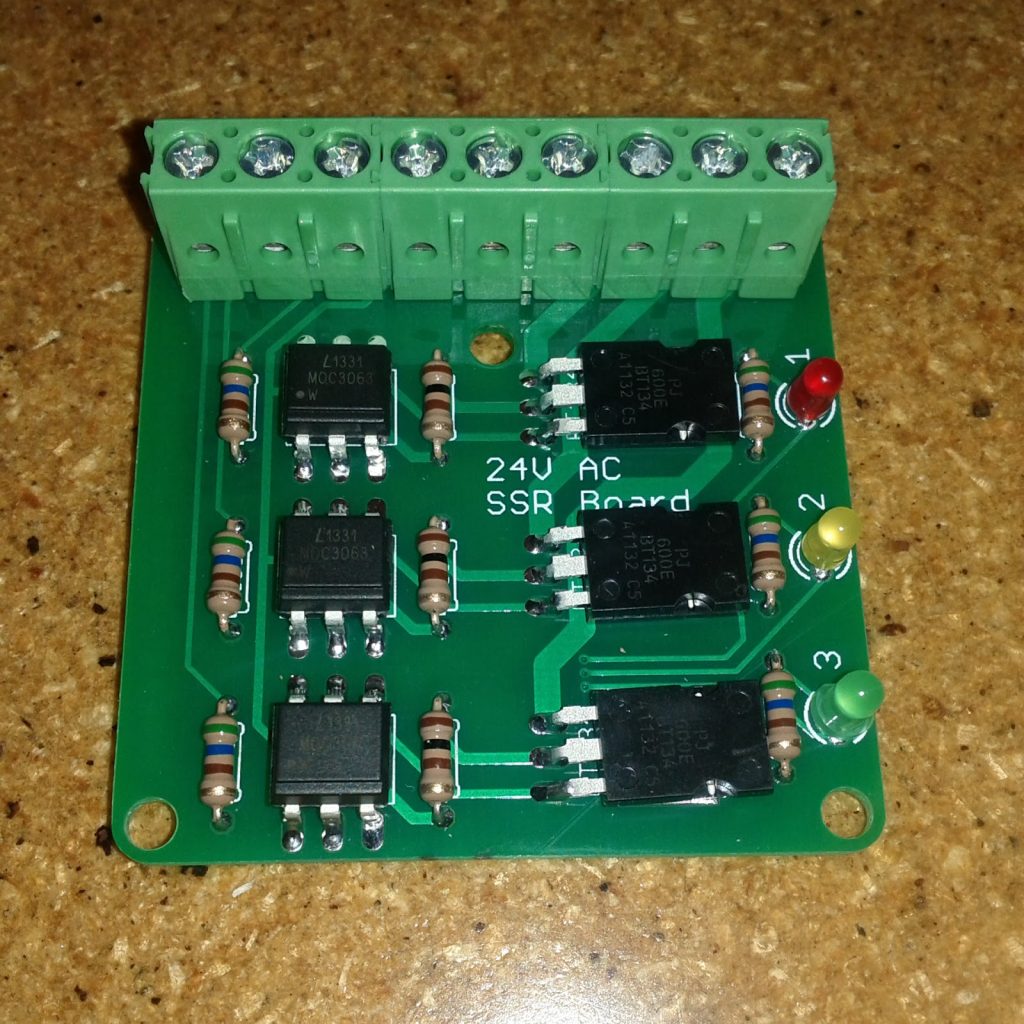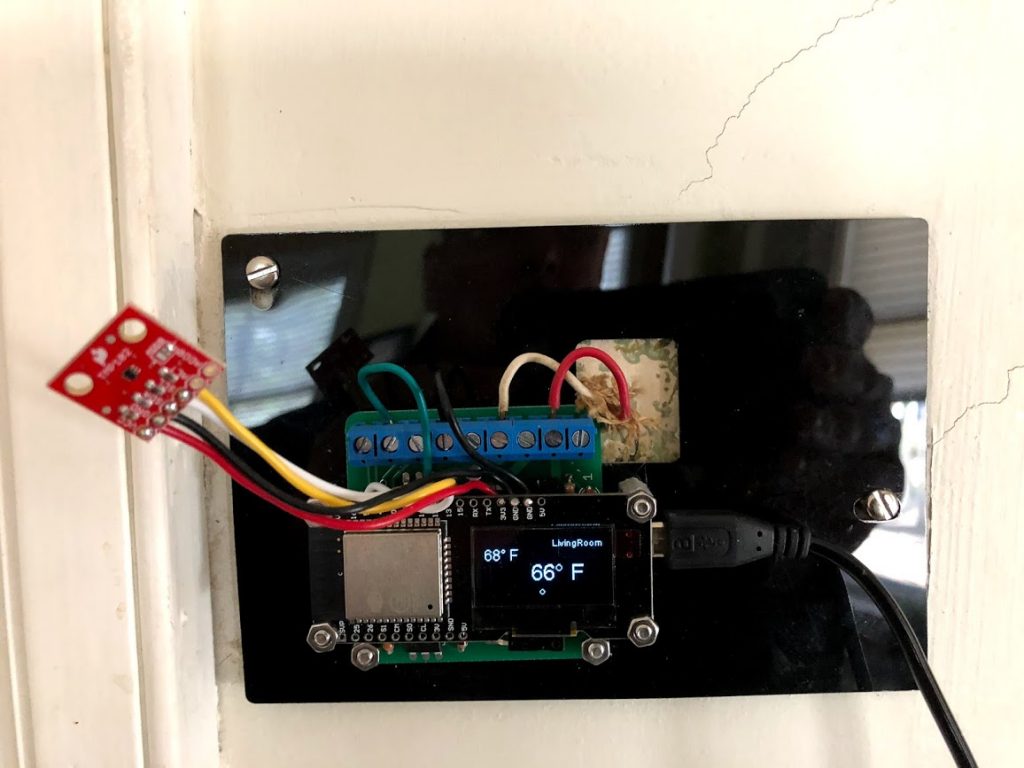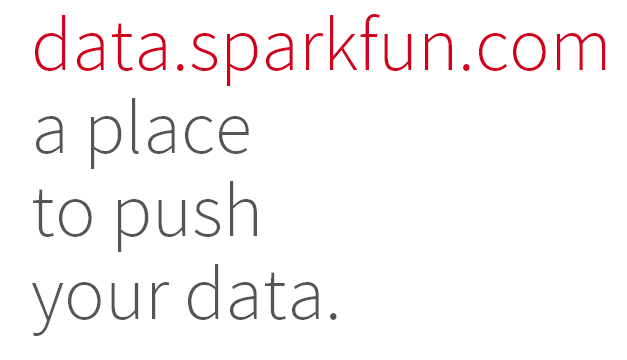A long, long time ago, we moved a door from our kitchen to the hall, and in the process, our doorbell was moved into the basement stairs. We can barely hear it on the first floor, and I spend most of my days on the third.
I know I could buy an Internet doorbell, or a simple wireless doorbell, but I really liked the idea of being able to tap into any events, and keeping all the data in my own network.
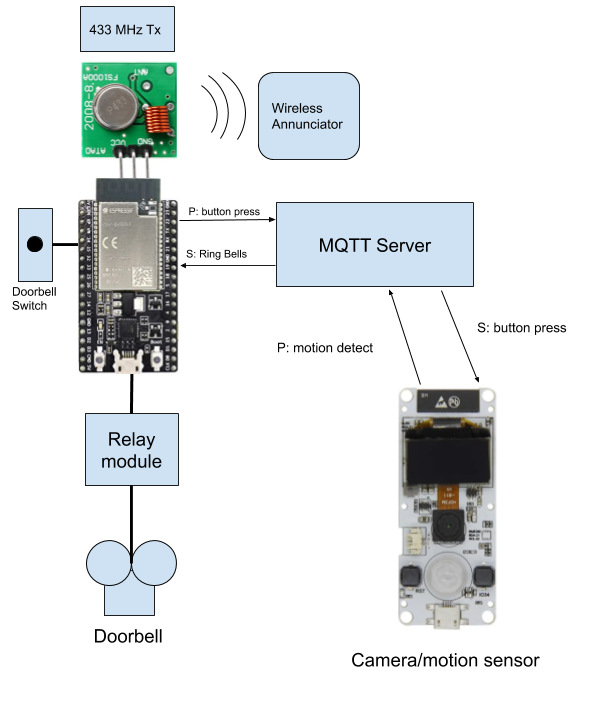
I bought a 433 MHz doorbell that I knew someone else had controlled from an Arduino (I’d normally give credit, but I lost the reference). I didn’t want potential network failures to keep the regular doorbell from working, so I decided to always trigger a relay and send the wireless doorbell code, while informing a messaging server of the events. This MVP is great because it improves my doorbell situation while providing lots of room for growth, such as triggering future security cameras, sending messages etc.
433 MHz Doorbells
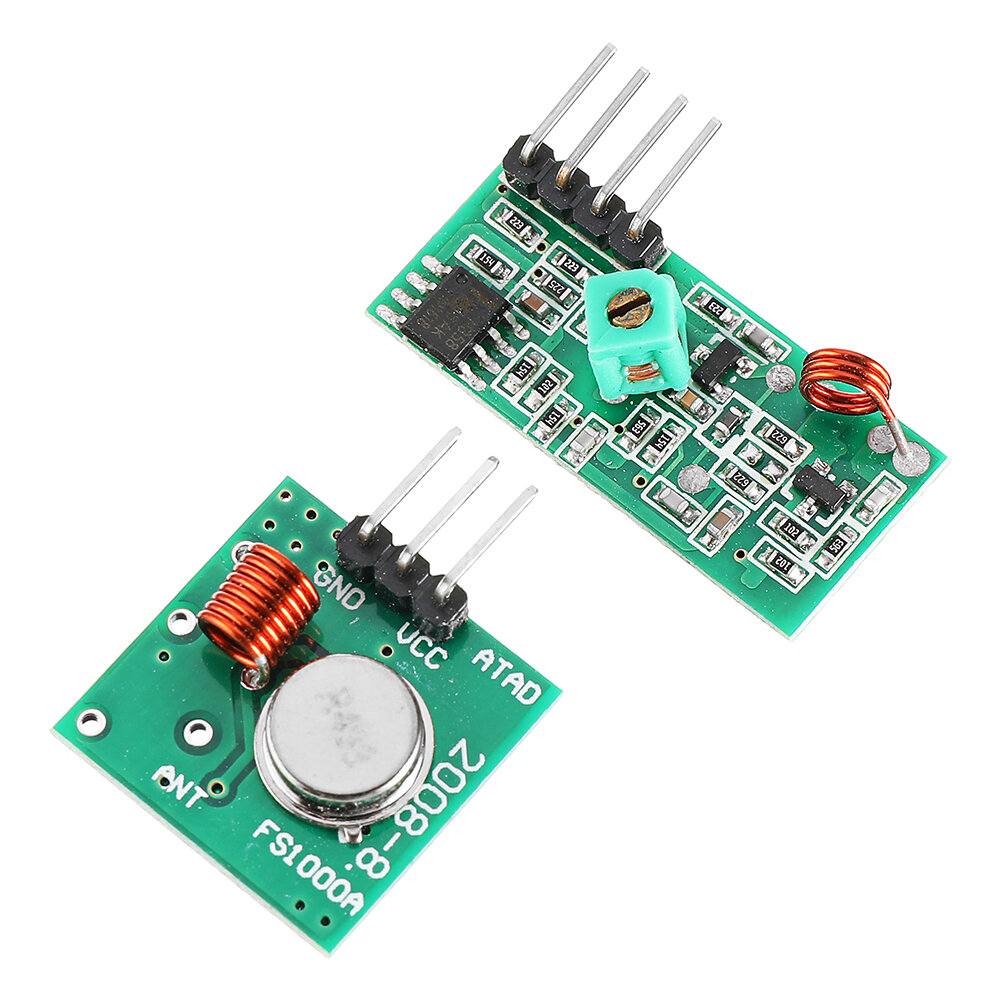
There are some very cheap 433 MHz transmitter/receiver pairs (<$5) that are compatible with a lot of the wireless doorbells. I ended up using the RC-Switch library (available from the library manager). It’s also supported by the RadioHead library.
You only need the receiver to decode the transmission from the doorbell’s pushbutton. I just hooked it up to an Arduino Uno and ran one of the receive example sketches. You might get several different “packets’ with different codes, but one of them is the right one. Hook up the transmitter, and transmit the codes one at a time until one of them works.
Here you see a rough prototype with a switch standing in for the doorbell button.
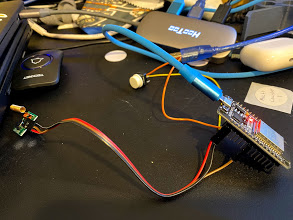
Next post we’ll pretty it up, and show some code!